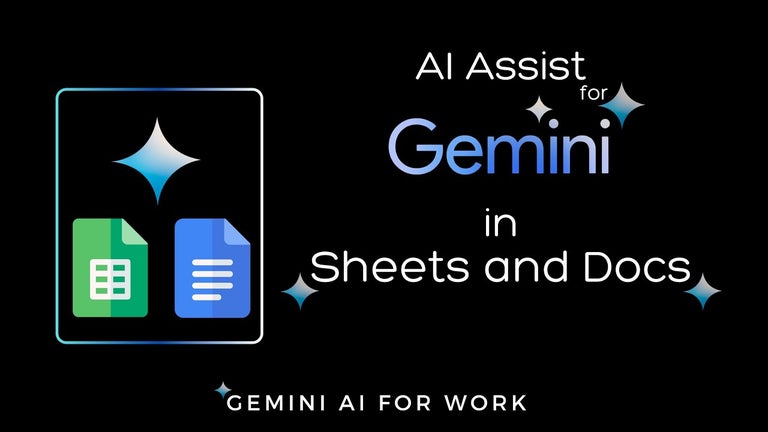SearchToDo: A Chrome Extension for Personal Notetaking and Organization
SearchToDo is a free Chrome extension developed by anysolproviders1. It falls under the category of Browsers and is specifically categorized as an Add-ons & Tools subcategory. With SearchToDo, users can create and edit their own to-do lists with a simple and beautiful customized new tab.
SearchToDo is designed to elevate productivity and goal-setting endeavors. It serves as an ultimate personal notepad and organizational powerhouse for Chrome users. The extension allows users to effortlessly jot down their thoughts and ideas, with the assurance that they will be preserved even when the browser is closed.
The interface of SearchToDo is intuitive and user-friendly, providing a spacious text canvas for capturing, revising, or deleting notes at the user's convenience. It offers a seamless digital notetaking experience, empowering users to stay organized and focused on their tasks.
To install SearchToDo, users need to click "Add to Chrome" and accept the installation of the Chrome extension. By doing so, users agree to set the Chrome New Tab to the one provided by SearchToDo, as well as the Privacy Policy and Terms of Use. The search results will be powered by Microsoft Bing.
For those concerned about privacy, SearchToDo provides a Privacy Policy and Terms of Use, which can be accessed at the following links:
Users have the freedom to uninstall the SearchToDo extension at any time. To do so, they can follow these steps:
1) Click on the three vertical dots icon in the upper right-hand corner of the Chrome browser.
2) Go to "Settings."
3) In the left menu, click on "Extensions."
4) Locate the SearchToDo extension from the list of installed extensions and choose to uninstall it.
SearchToDo offers Chrome users a convenient and feature-rich solution for notetaking and organization, helping them stay on top of their tasks and boost productivity.